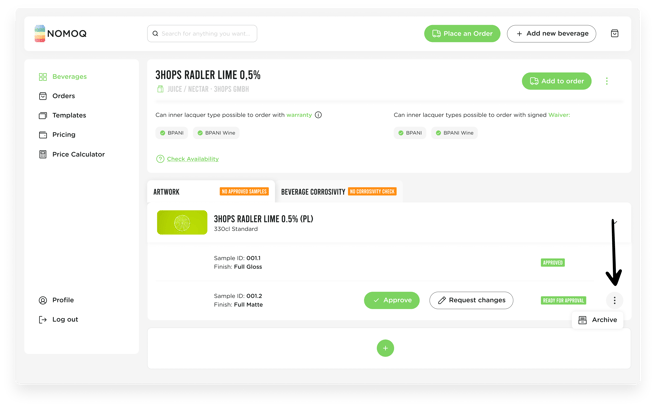How can I approve the sample?
Once you have your requested samples in your hands, you can easily approve the ones fully meeting your expectations to be able to proceed with ordering cans based on them.
Here are the steps to follow to approve your sample:
- Log in to your NOMOQ account and select the beverage that you want to approve a sample for.
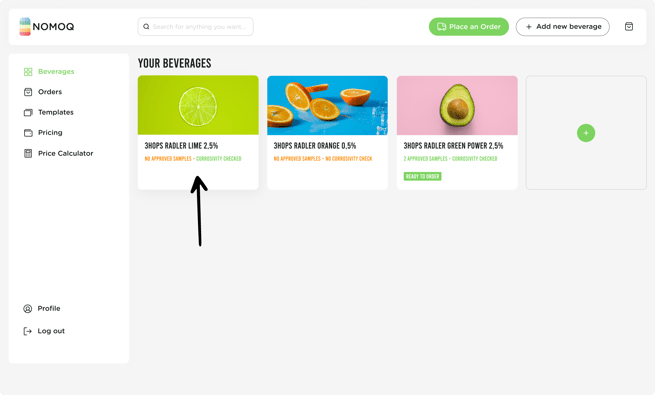
- Click on the "Approve" button next to the sample that you want to be your final choice (tip: follow the sample ID!).
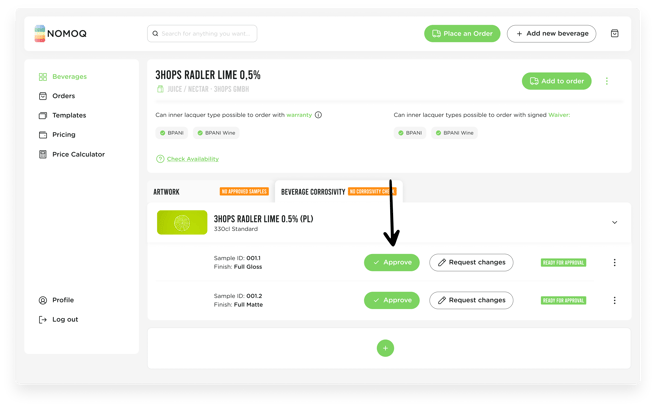
- Congratulations! Your sample has been approved, and now you can place your order based on it.

- If there are samples that you won't be proceeding with, you can easily archive them, which will help keep your workspace ✨ sparkling and clean ✨