How can I order the cans?
Before you can place your order, make sure you have an approved sample of digitally printed cans to use as the basis for your cans order. Also make sure to check your beverage's corrosivity in order to be eligible for a warranty..
You're welcome to add as many different artworks across as many beverages as you'd like to your cart and order them all at once.
Once you're all set with those two things, simply follow these easy steps to place your order:
- Login into your account and click the "Shop" button
⚠️ Ensure the correct shipping country is selected for your order before placing a request for it.

2. Select the desired product from our offerings - in this case the Digitally Printed Cans
3. Select the artwork you'd like to order the cans with
4. On product details page specify the inner coating for your cans
 If you have a specific can type in mind that's different from our recommendation, you can still proceed with your order by agreeing to the Waiver & Indemnity Agreement's Terms & Conditions
If you have a specific can type in mind that's different from our recommendation, you can still proceed with your order by agreeing to the Waiver & Indemnity Agreement's Terms & Conditions
5. Next, select the pallet size
 6. And the desired cans quantity
6. And the desired cans quantity

Based on the size of the pallet, we may suggest rounding the quantity up or down to match the full layers of the pallet, so that there are no half-empty layers
7. Next, click “Add to Cart” button

8. Great job on adding all the samples you wished to your cart! Now, let's head over to your cart page and finalise the order.

9. In your cart preview, you'll be able to take a peek and tweak the cans you've added to your cart, just to make sure everything's correct. Once you're happy with all of the items in your cart, simply click on "Next" to move on to the delivery details.

10. In the delivery details first specify the desired delivery method.

11. Then, if it's your first order provide the address for the cans' delivery, staring with the legal company name. 
12. Next, provide us with the VAT number. 
13. Input the name and surname of the person responsible for receiving the delivery

14. Provide us with the street and number for delivery

15. Then provide any additional address details if needed
16. Next, type in the zip code...

17. ... and the city of delivery

18. Next, provide us with the phone number for delivery

19. After entering your address, proceed to specify your preferred delivery time.
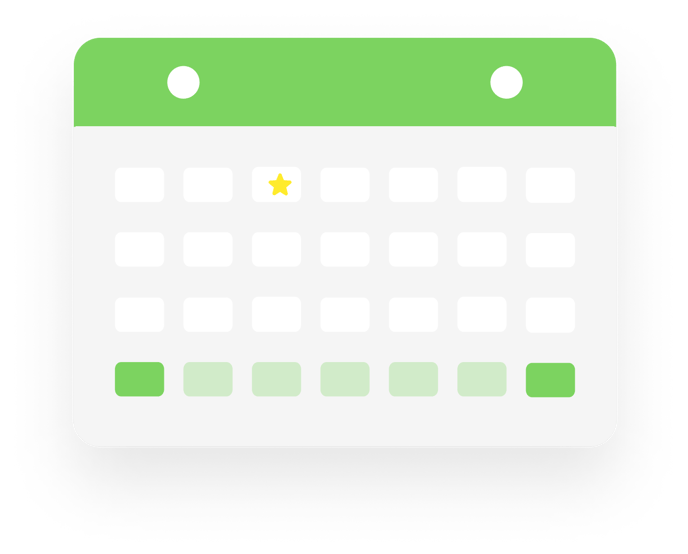 |
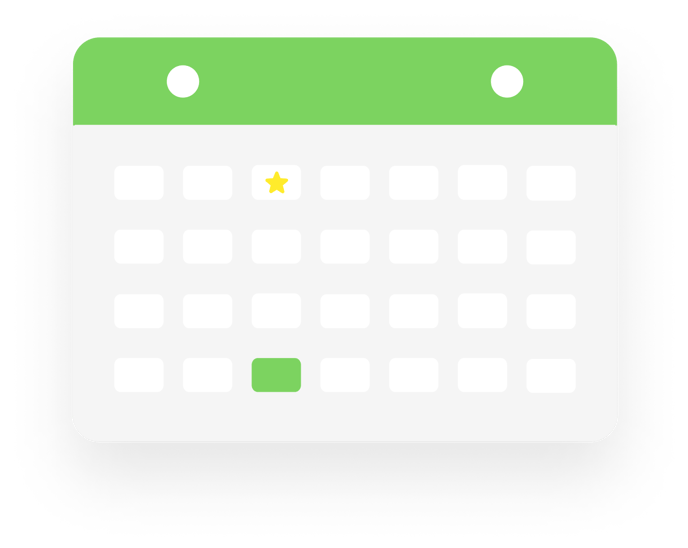 |
 |
| Delivery Timeframe | Fixed Date | Fast Delivery |
|
Choose the timeframe of possible delivery dates if you’re more flexible with the arrival or pickup of your cans |
If you want the arrival of the cans to perfectly fit into your schedule, you can choose an exact day of delivery | You can choose Fast Delivery option, if you want your cans to be delivered within 10 to 14 working days |
| Free of additional costs | +€20 | +10% of the can price |
20. Next, select your expected delivery date
21. Let us know the maximum pallet height that we can load
22. Once you've provided your delivery details, click on "Next" to proceed with the billing address 22. Now, specify your billing address. You can either choose from an already provided address or add a new one.
22. Now, specify your billing address. You can either choose from an already provided address or add a new one.
23. Once your billing address is provided, you can click "Next" to proceed with the additional wishes.

24. Now you can specify any additional wishes for your order. But please note that indicating the delivery time in the "Additional wishes" section does not establish a legally binding agreement. The actual delivery date will be confirmed in the final quote.

25. Once you have all of your order details provided, last step is to accept our Terms and Conditions
26. Hit “Request a Quote” and you're done! Your order has been placed!
 All that's left is for us to send you a final quote. Once you receive it, all you need to do is give us the green light by approving it and paying for the order. Then, we'll get to work on printing your cans.
All that's left is for us to send you a final quote. Once you receive it, all you need to do is give us the green light by approving it and paying for the order. Then, we'll get to work on printing your cans.
You can easily track the status of your order on our platform, under the “Orders History” page:
