How can I upload my artwork & request a sample?
To upload your artwork and request a sample can with it, you have to create an account on our Platform.
Once you're logged in, just follow these simple steps:
- Click the “Request a Sample” button or navigate via Shop > Sample Can. Alternatively, you can start directly from your beverage by selecting a it form your beverage list.
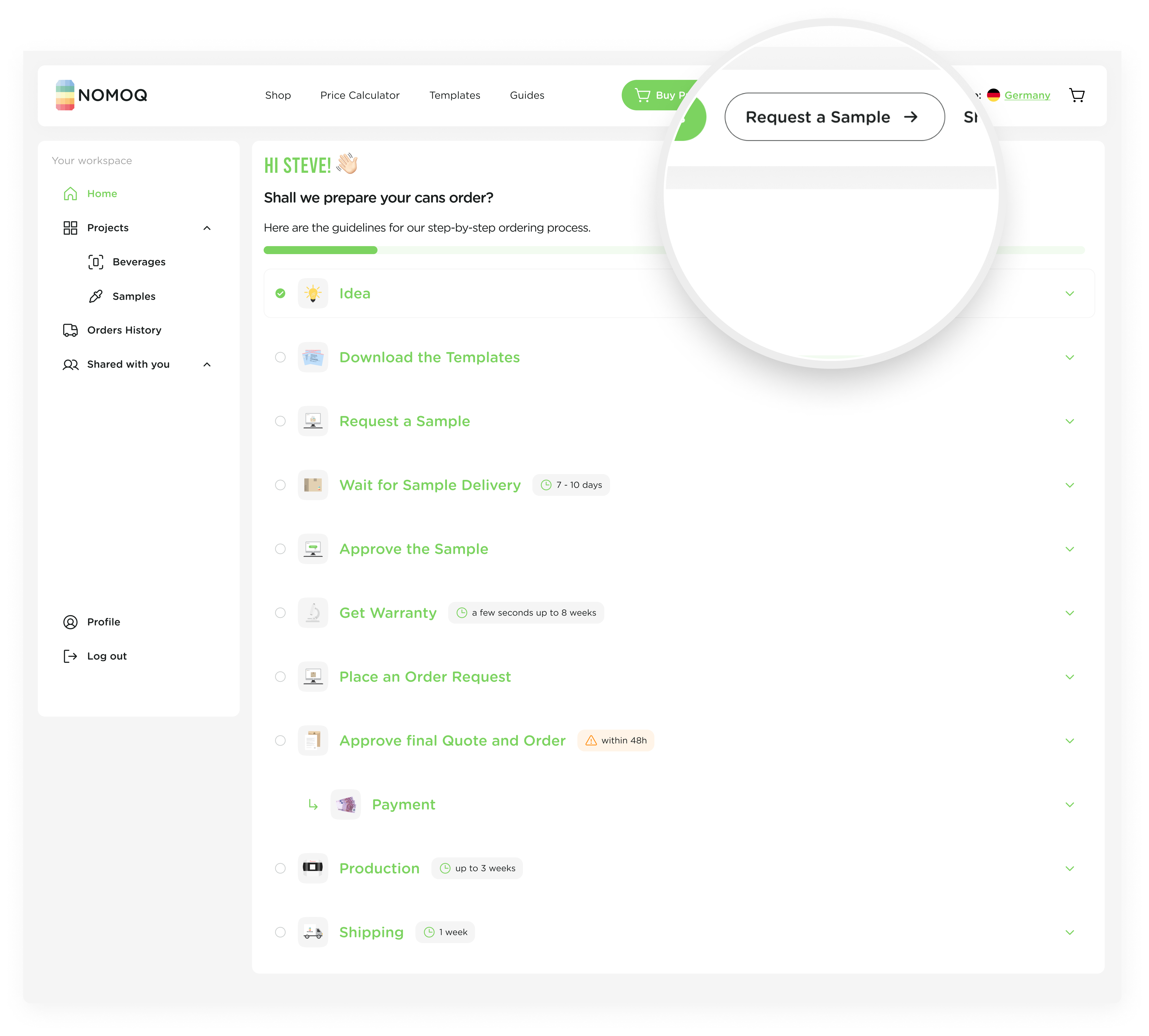
- Select your can size. Choose the size for which you’ve prepared the artwork.

- Upload your artwork.
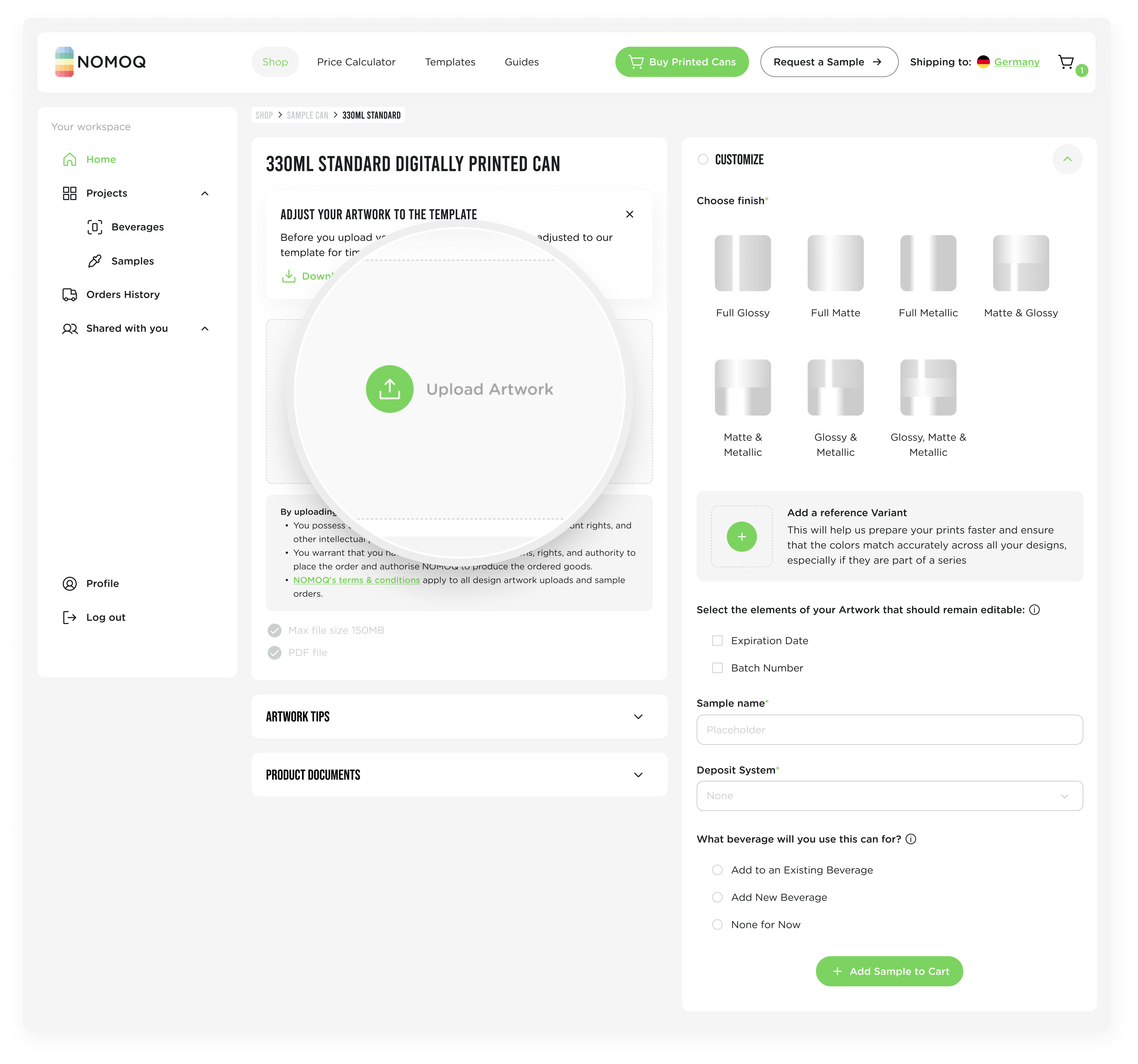
- Select the desired finish for your cans.
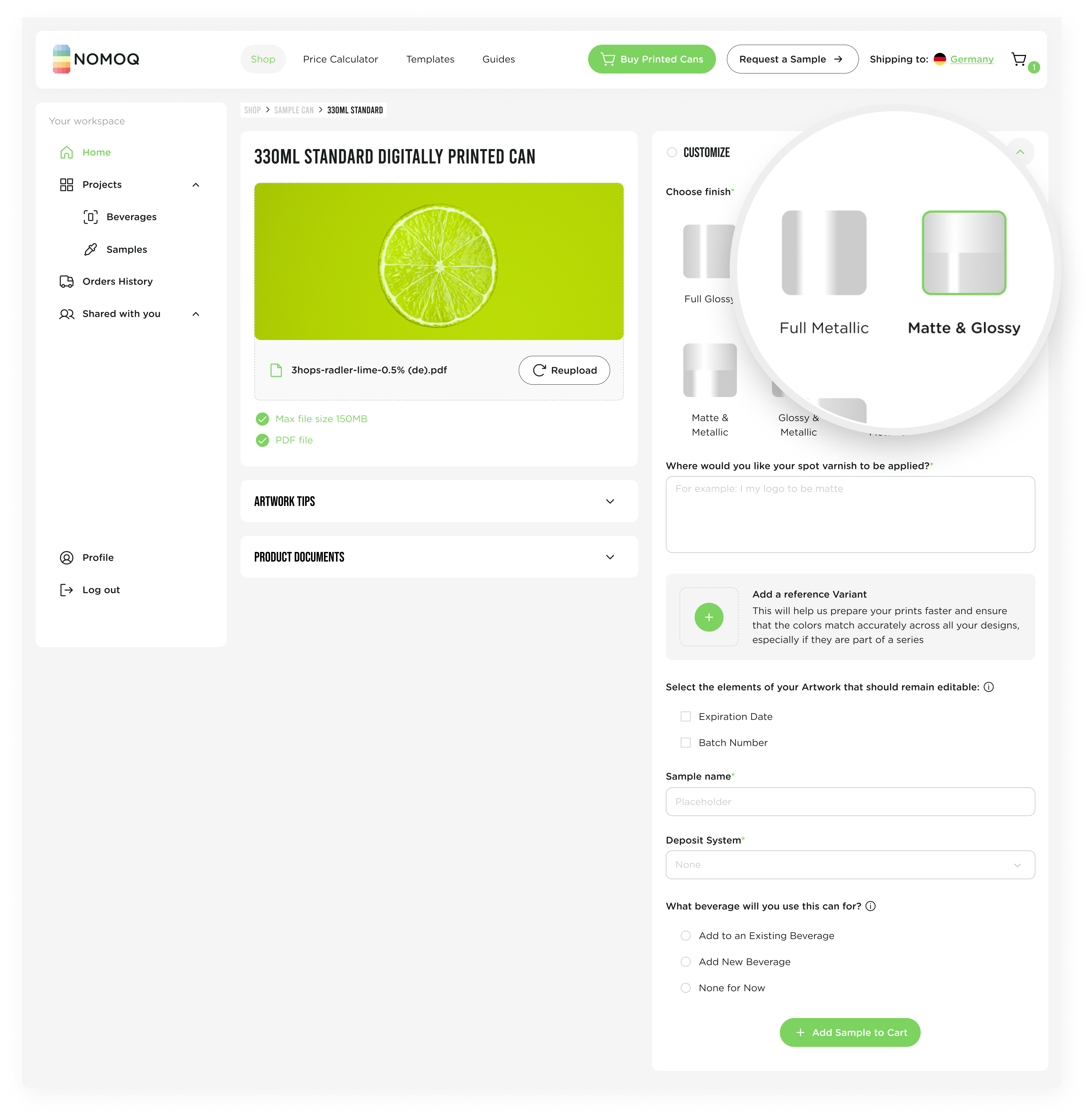
- If you select a mix of varnishes (combination of two or more effects), please don’t forget to specify which elements should have which effect.
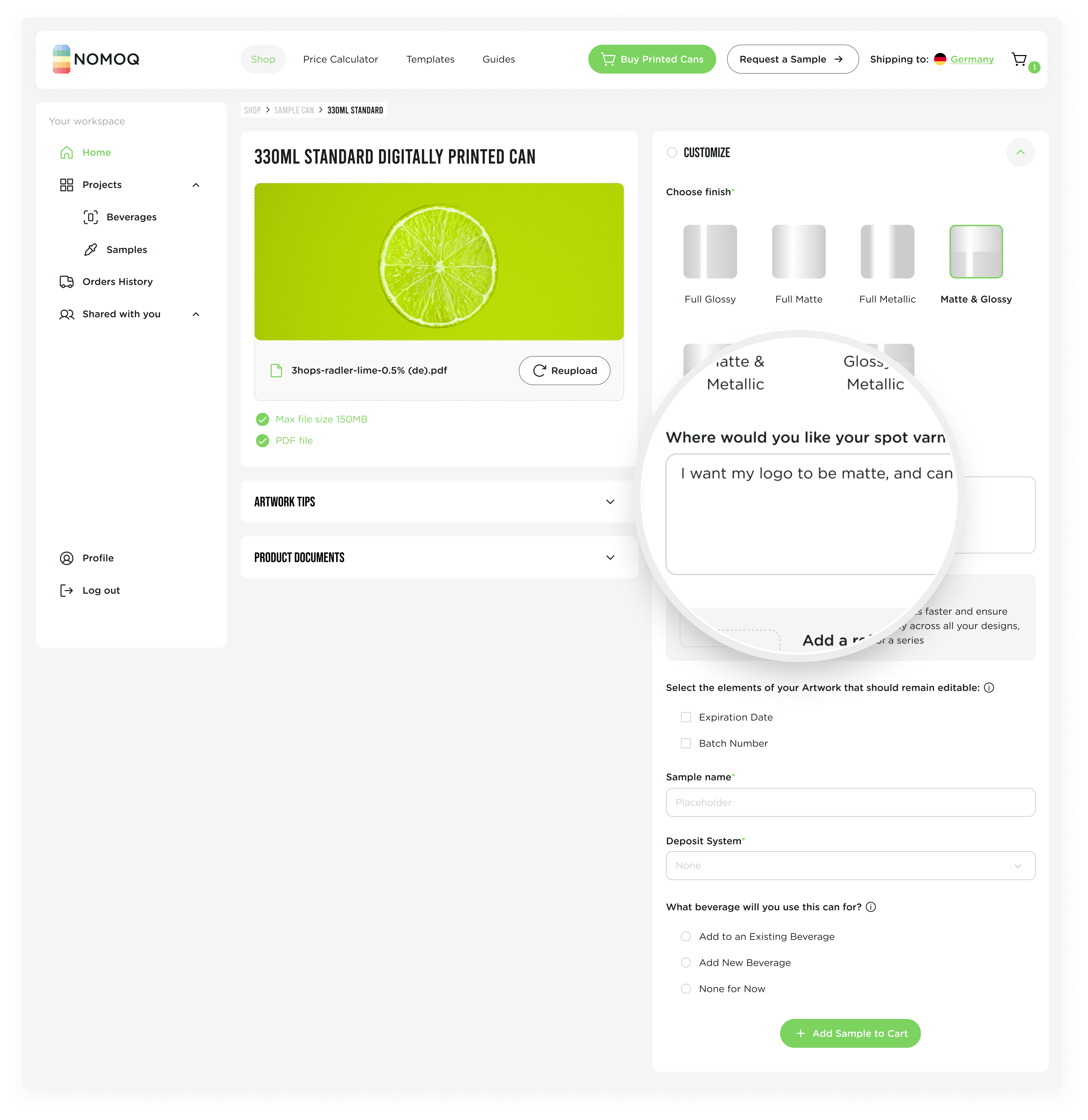
- Optionally, you can provide us with reference variant information to match your new sample precisely. To do this, click the big plus button next to the "Add Reference Variant" text.
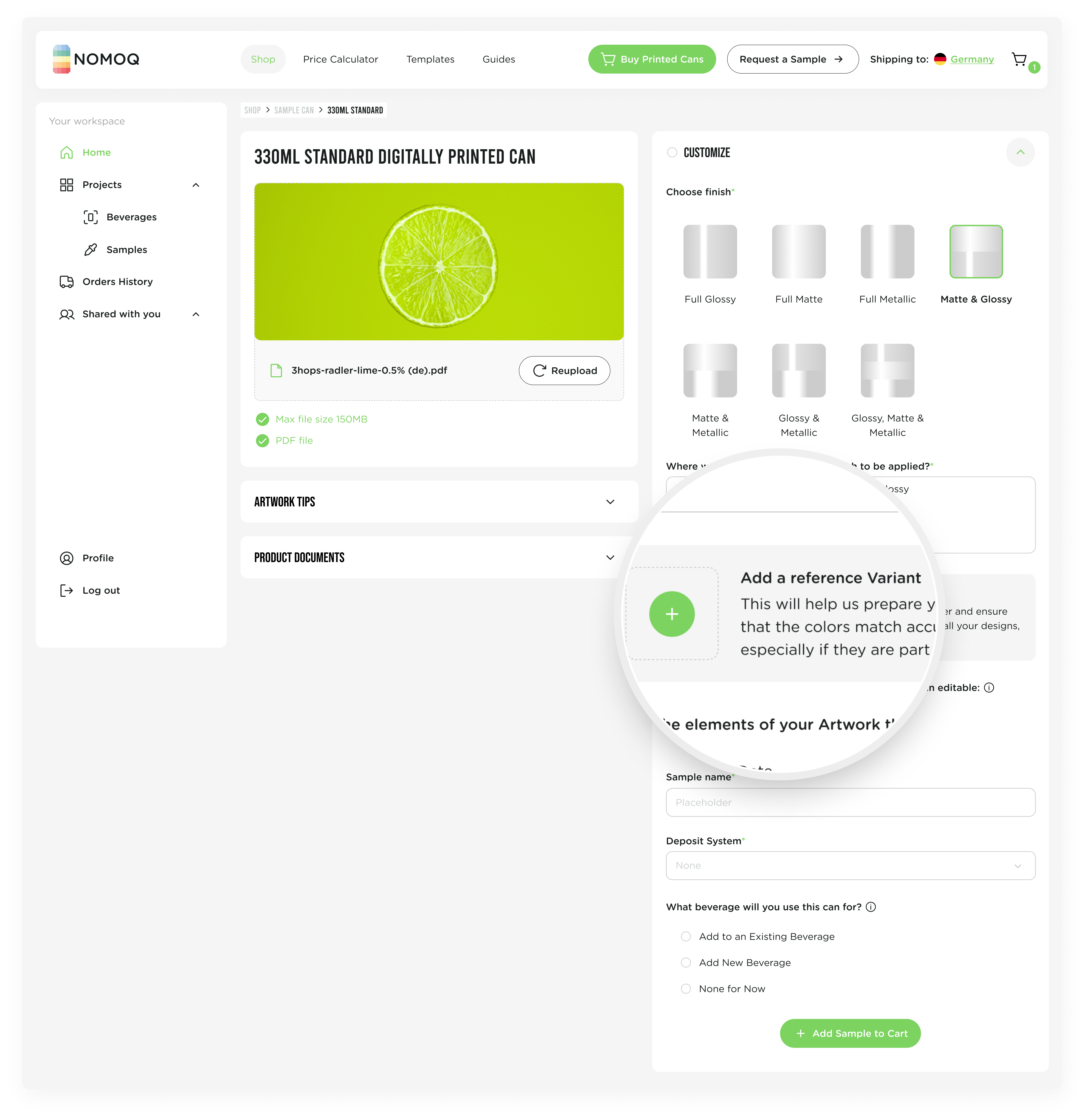
- Select the variant you want us to match from the list of your approved samples.
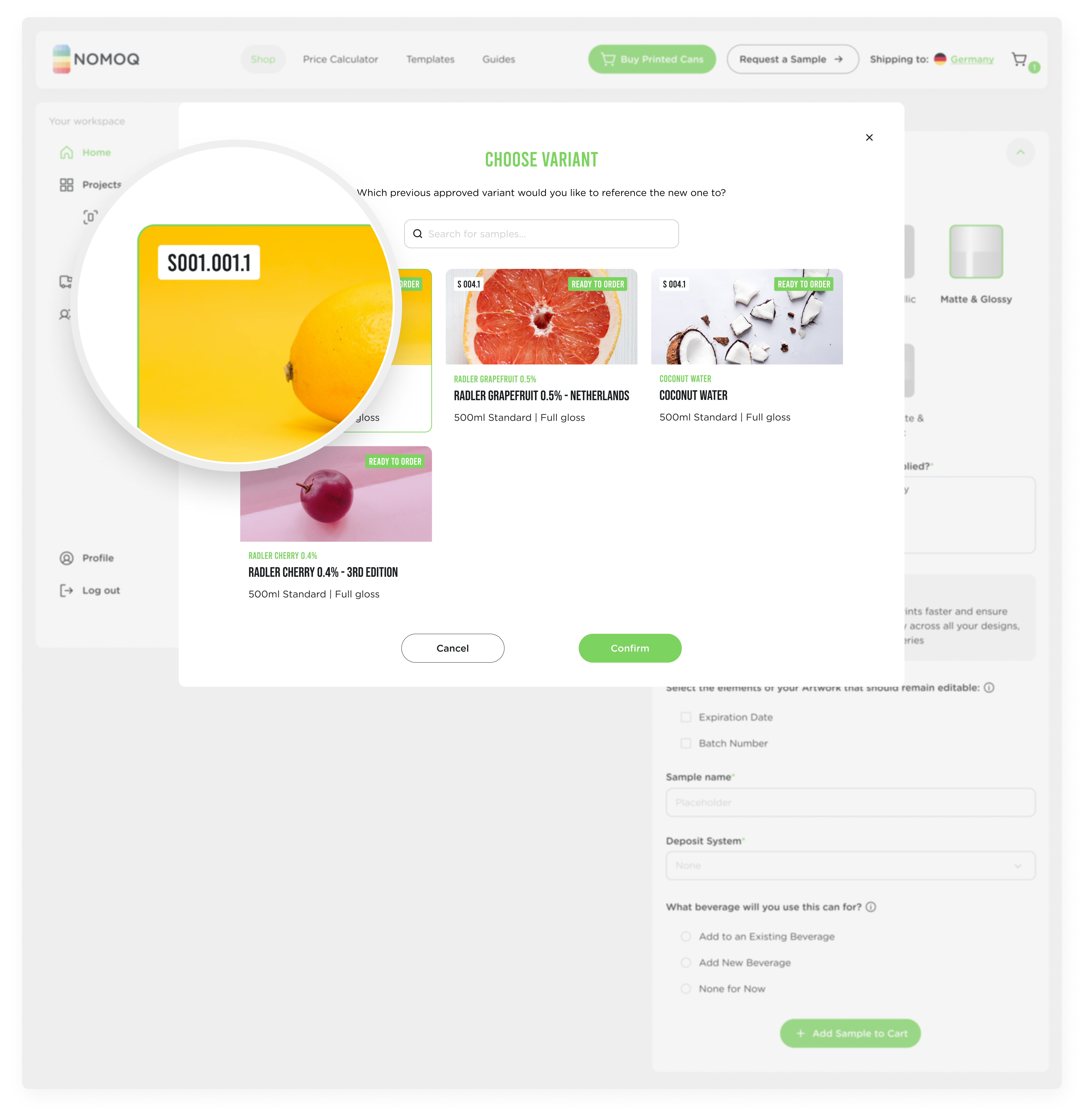
- Describe your desired match (what exactly should match with the reference variant)
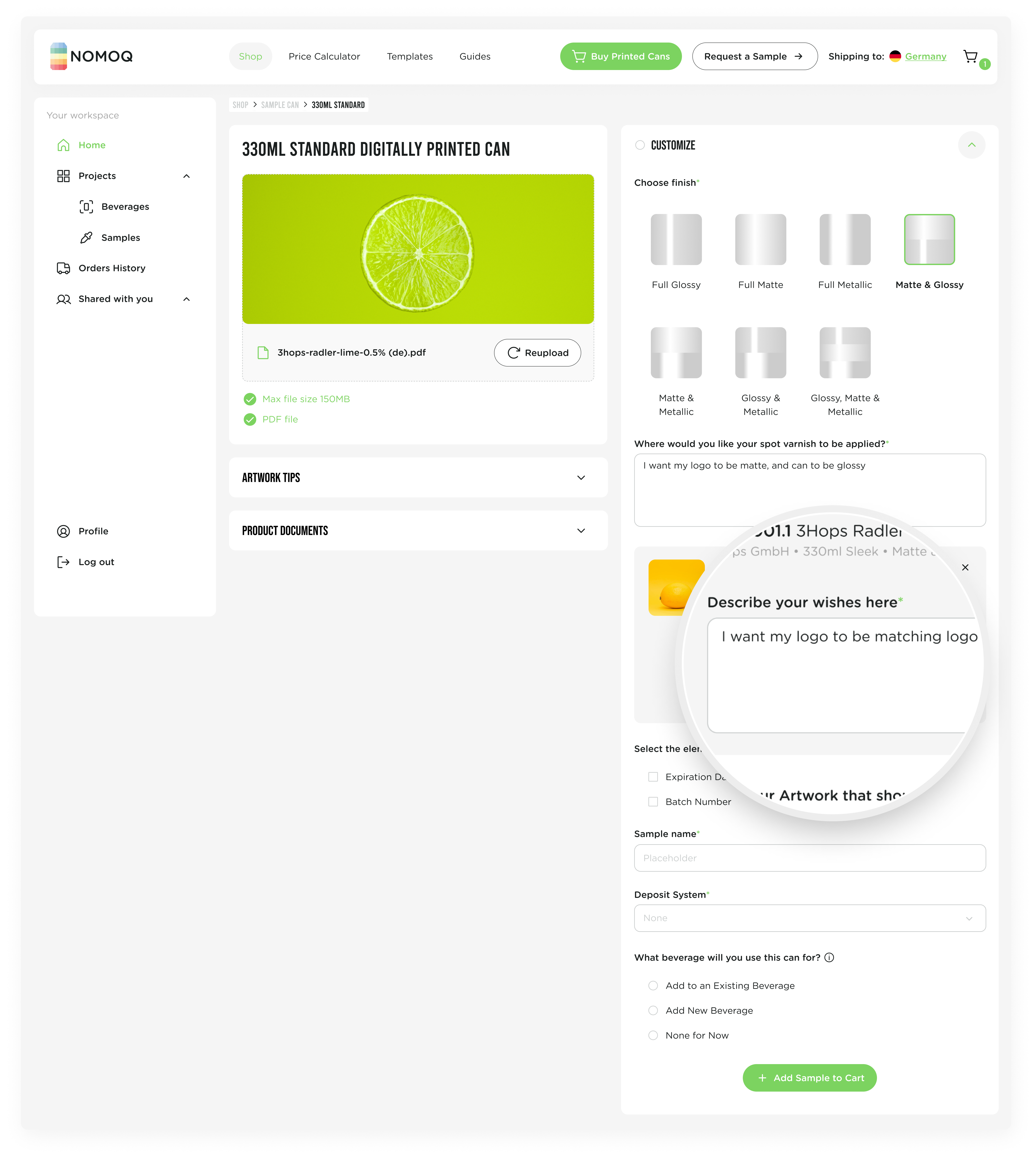
- Select the variant you want us to match from the list of your approved samples.
- You can also specify elements of the artwork that should remain editable, like the best-before date or batch number. If you select those elements to remain editable, you can easily update them upon reorder without needing to request a new sample with updated artwork.
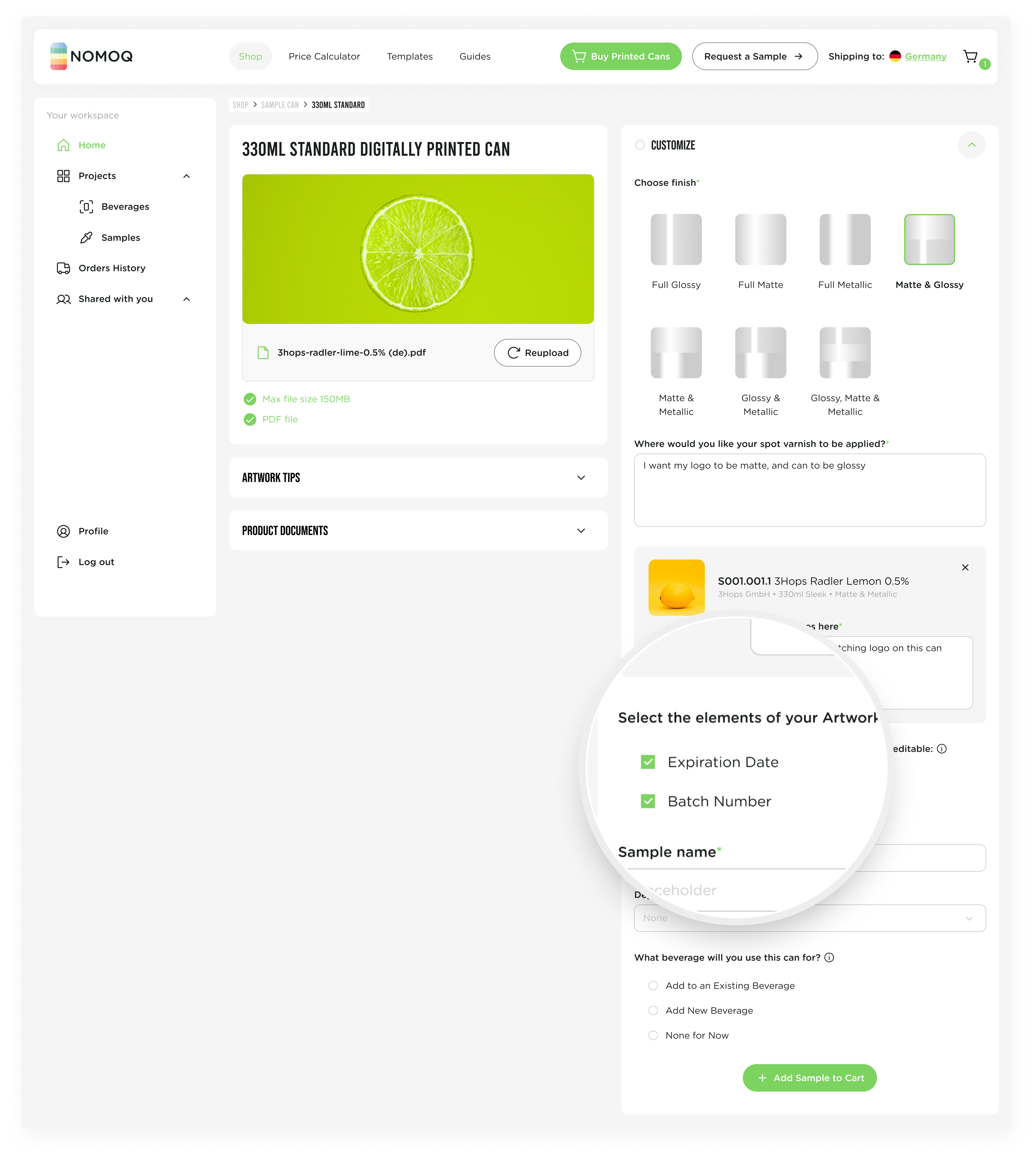
- Name your sample. Provide a name to make it easier to identify later.
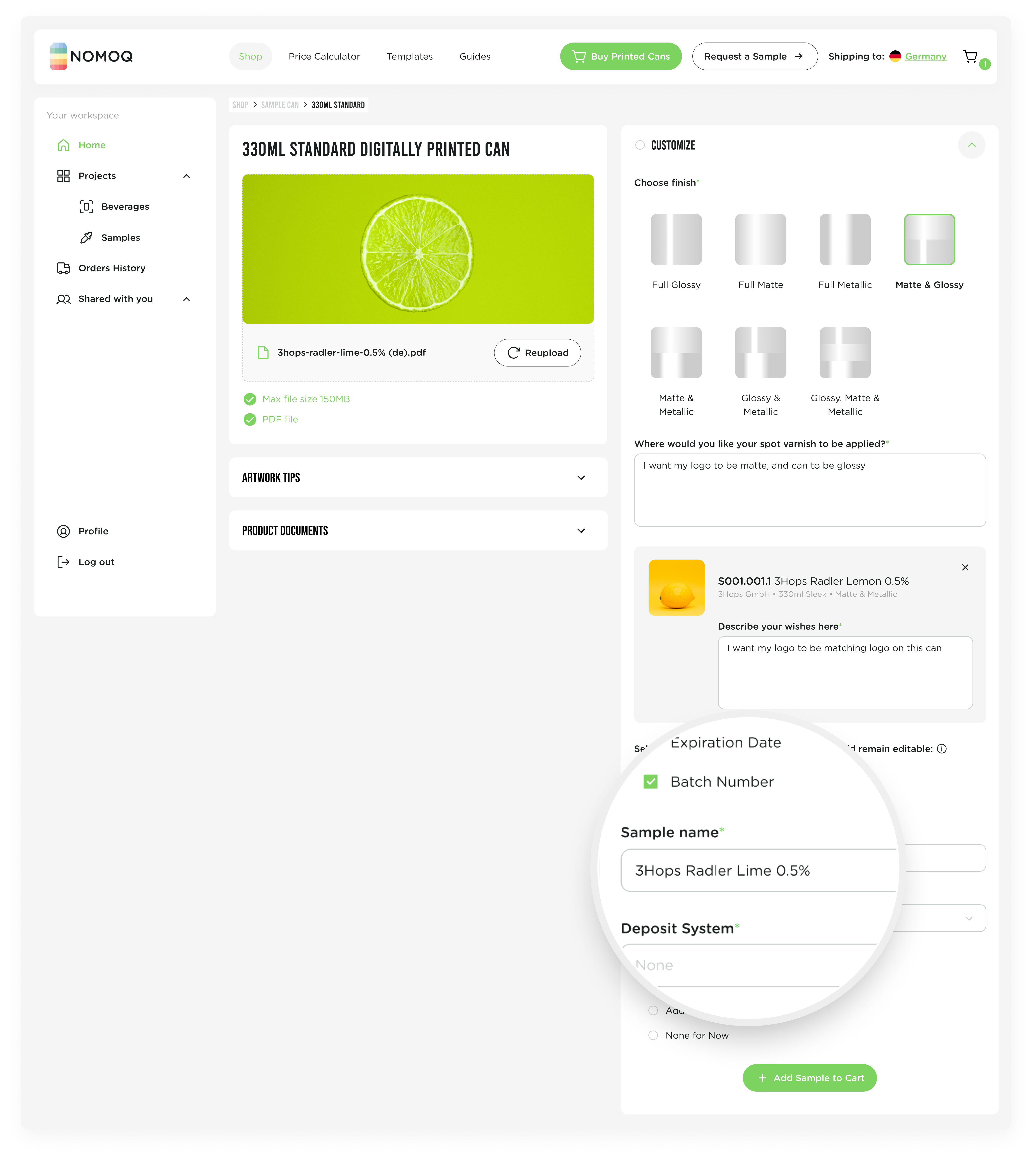
- Optionally, you can select whether you want your sample to have a deposit system mark placeholder. More information about deposit system labels (including DPG) and how to order cans with them can be found here.
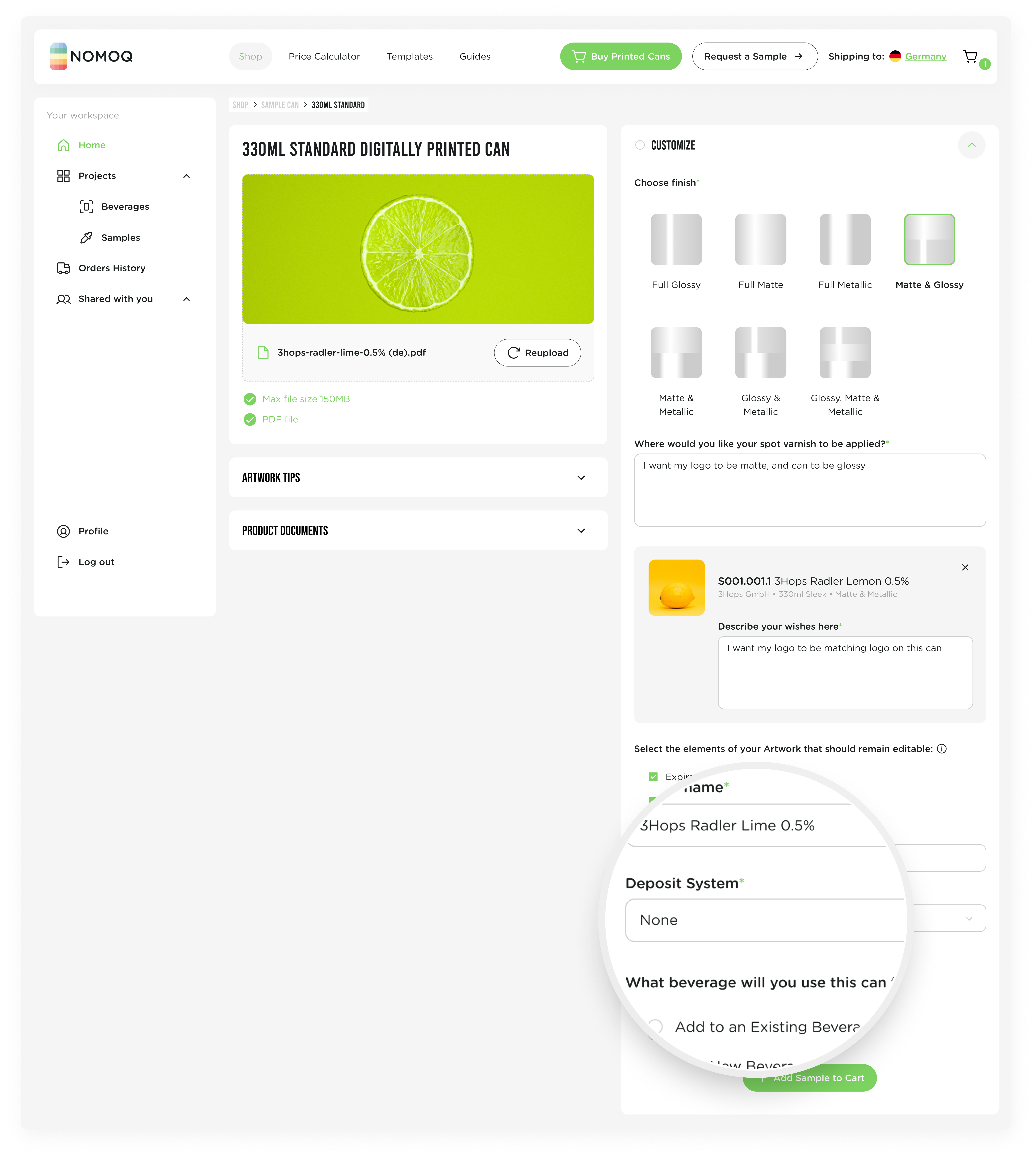
- Add a beverage to your sample. Choose an existing one or add a new one. You can also skip this by selecting "none for now," but we advise adding your beverage information as soon as possible to avoid delays caused by a missing corrosivity check. You can read more about the corrosivity check and its importance here.
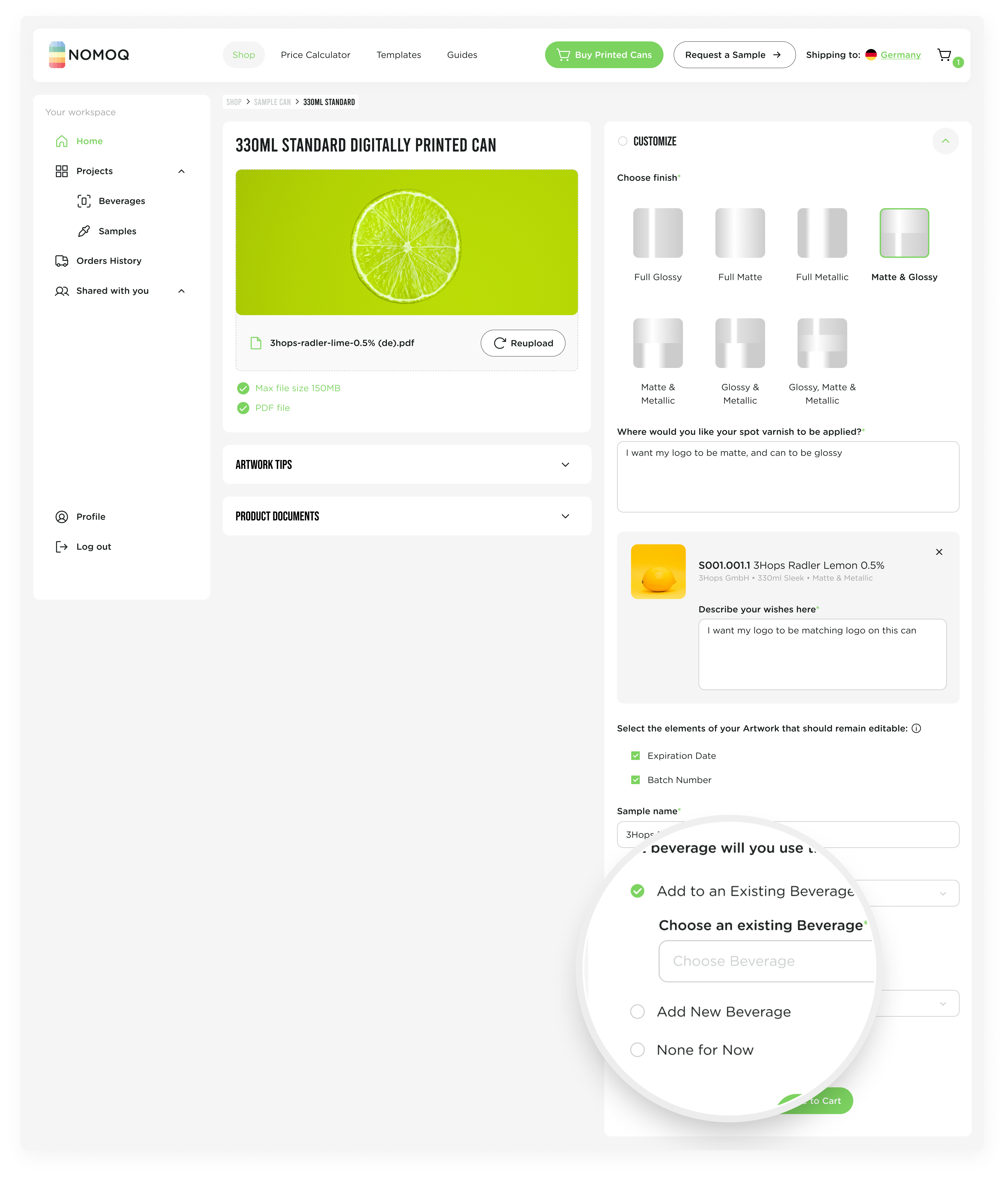
- Once you have all the fields in the form filled out as desired, click "Add to Cart."
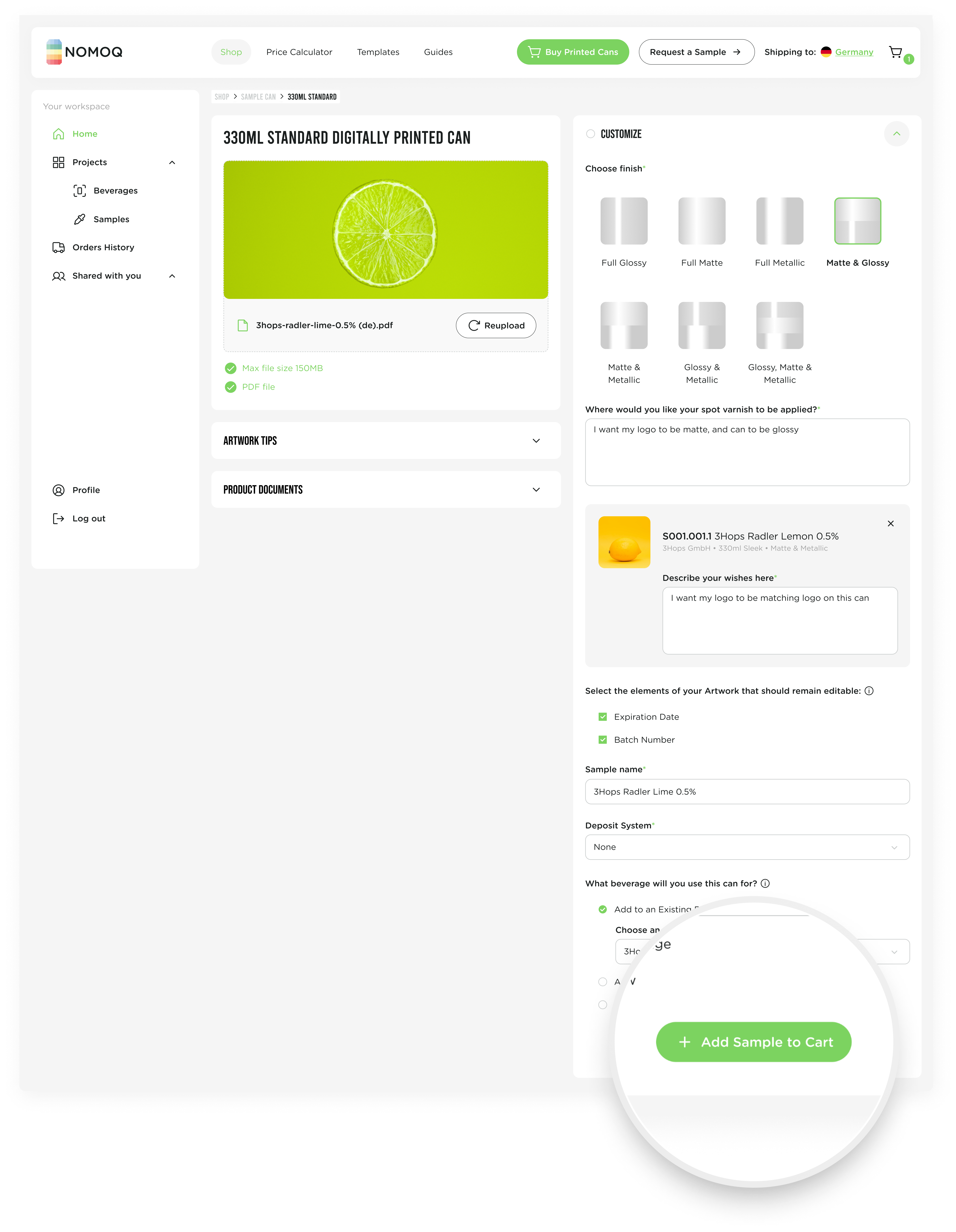
- You can either proceed to the cart and checkout or add more samples to your cart.
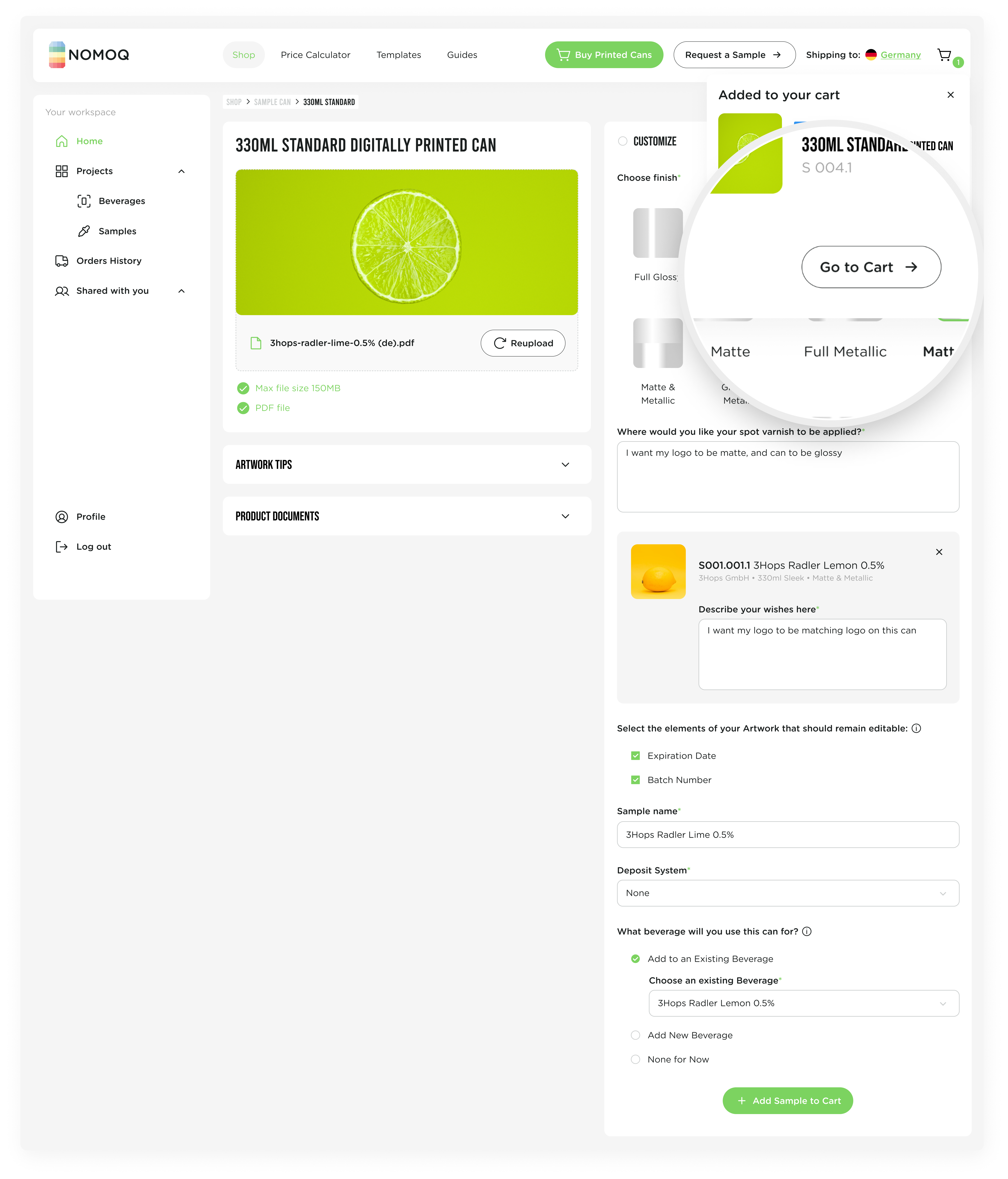
- Once in the cart, confirm that you have all the desired samples. If everything looks correct, click "Continue."

- Select the delivery method: either Photo & Video Delivery (delivered via email within 7 days) or Physical Sample Delivery (delivered to your address within 10 days). Once selected, click "Continue."

- If you selected "Physical Sample Delivery," provide the address for delivery and click "Continue."

- Provide the billing address as well and click "Continue."

- If you have any additional requests, specify them at this stage.

- Accept the Terms and Conditions of our service.

- Click "Submit Request"

- And voilà, your sample request is now in our database, and we will immediately begin working on it.

If you have any questions or concerns, please don't hesitate to contact us. We're here to help! 🙌🏻